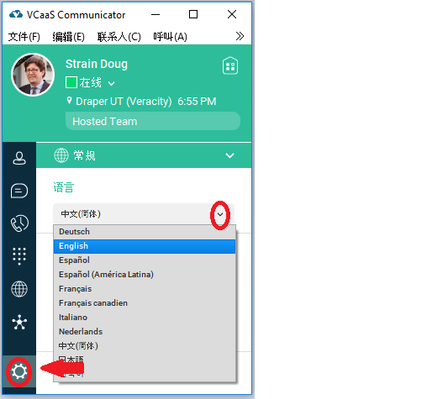/
Fix - VCaaS Stuck In Wrong Language
FirstDigital Customer Knowledge-base
Fix - VCaaS Stuck In Wrong Language
, multiple selections available,
Related content
Fix - Extensions Unavailable Error In VCaaS
Fix - Extensions Unavailable Error In VCaaS
More like this
Random VCaaS Macintosh Fixes
Random VCaaS Macintosh Fixes
More like this
Random VCaaS iPhone Fixes
Random VCaaS iPhone Fixes
More like this
Getting Log Files From VCaaS For iPhones
Getting Log Files From VCaaS For iPhones
More like this
Communicator and Connect (VCaaS) Download Links
Communicator and Connect (VCaaS) Download Links
More like this
Troubleshooting
Troubleshooting
More like this
For any questions, please contact Customer Support at (800) 213-1315 or (801) 379-3000.