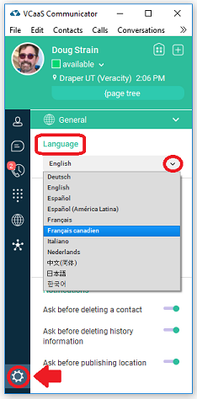FirstDigital Customer Knowledge-base
Frequently Asked Questions
Question: How do I reach customer service?
Answer: 801-437-6566, 800-370-1104 or you can email csgroup@veracitynetworks.com.
Question: Can I block calls from a certain phone number?
Answer: Yes if you have a platinum license. You can block hundreds of numbers if you want. It is easy to do. Click here to learn how to do this.
Question: Can I have my business calls routed to my cell phone?
Answer: Yes if you have a platinum license. It is easy to do. Click here to learn how to do this. And here is another way to do this. Or you can do this with Call Forwarding Always on a basic license.
Question: Can I change the number of rings before my call goes to voicemail?
Answer: Yes. It is easy to do. Click here to learn how to do this.
Question: Can I have my phone ring differently when certain VIP numbers call me?
Answer: Yes if you have a platinum license. It is easy to do. Click here to learn how to do this.
Question: What phones and soft clients do we support?
Answer:
Polycom Phones:
- VVX 300, VVX 301, VVX 310, VVX311, VVX 400, VVX401, VVX 410, VVX 411, VVX 500, VVX501, VVX 600, VVX601,
- Conference Phones: SoundStation 5000, SoundStation 6000, SoundStation 7000, Trio 8500 & Trio 8800.
Grandstream: D60, DP750, DP720 (Note: GrandStream has stopped producing the 715/710 cordless phones.)
ALGO: 8180 Loud Ringer; 1127 Flashing light available in Red, Green, Blue; 1186 Paging Horn
We only support the VCaaS soft client. We no longer support Bria by CounterPath although we do have some customers using it without problems. Click the Bria link if you need the official configuration manual.
Anything not covered as supported is not supported.
Question: Can I have my calls rollover to a co-worker if I don't answer it?
Answer: Yes if you have a platinum license. You can setup sequential ringing to multiple people if you don't answer. And you can choose how many rings before that caller gets redirected to the other co-worker(s). Click here for instructions on how to set this up.
Related content
For any questions, please contact Customer Support at (800) 213-1315 or (801) 379-3000.