FirstDigital Customer Knowledge-base
VCaaS Soft Phones
Work isn’t always isolated to the office. Whether you work on-the-go or work remotely, Veracity offers softphone solutions to keep you connected. At home and abroad, Veracity Communicator and Veracity Connect give you the flexibility to work from anywhere.
Collectively referred to as VCaaS, Veracity Communicator (macOS X and Windows) and Veracity Connect (Android and iOS) are easy-to-use software phones, aka softphones. Our softphones allow you to make and receive calls from your computer, tablet, or smartphone.
If your plan supports it, you may have access to the following additional features:
Instant messaging between VCaaS applications.
SMS/text messaging to and from supported numbers.
Video calling between supported devices.
Conference calling and group chat features.
Random access voicemail (visual voicemail)
Presence monitoring (allows you to see if other users are on a call).
Screen sharing and file sharing.
Being able to integrate your number with your smartphone or computer provides more versatility in the way you handle calls and messages. For example, you could use your smartphone to take personal calls through your phone's native phone application, while also using our Veracity Connect app to handle your work calls.
Learning Things:
Select from the following list to learn more about VCaaS operations and features.
New! SMS/Texting Available
As of January 2019, text messages sent to any Veracity number will also arrive in Veracity Communicator like a chat message. You can reply back like it's a chat and the original sender will receive your reply by SMS on their phone.
Note: This is an additional paid service that needs to be added and configured for each user.
As of 2021, some of the features on this page may apply only to older versions of VCaaS.
Additionally, VCaaS Communicator for mobile has been discontinued and replaced with Veracity Connect. Connect is end of life (EoL) and is no longer supported on iOS; some functionality is not available on both platforms.
For any questions, please contact Customer Support at (800) 213-1315 or (801) 379-3000.